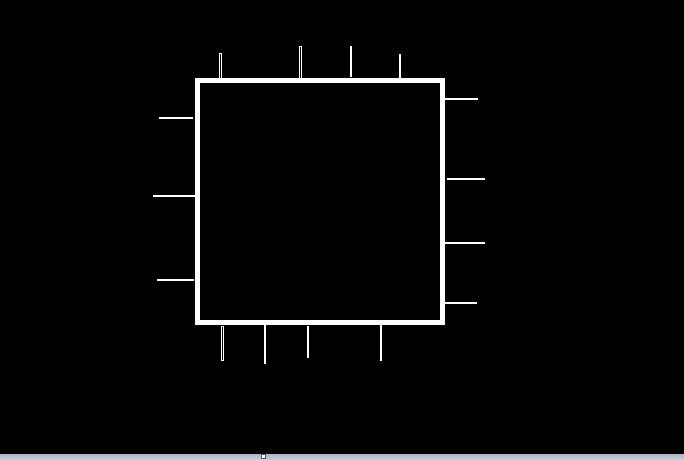WordPress allows displaying the author’s nickname instead of the real name.
The actual and non-deprecated WordPress function for display is get_the_author_meta.
To output the nickname, the field value of nickname passes to get_the_author_meta
This function is able to retrieve various data relating to the author.
Check other usages here: How to get Author email
Here are some ways to get an author’s nickname in WordPress.
Method 1: using nickname field.
$theAuthorNickName = get_the_author_meta('nickname');
The shortcode displays the current username.
This means you will implement it inside the loop that iterates the posts.
For example.
<?php if(have_posts():?>
<?php while(have_posts(): the_post(); ?>
$theAuthorNickName = get_the_author_meta('nickname');
<h2><?php echo $theAuthorNickName ;?></h2>
<?php endwhile;?>
<?php endif?>
The name is displayed using heading level 2
<h2><?php echo $theAuthorNickName ;?></h2>
The function returns a string value that needs echoing to print the name on the page.
If you have experience with WordPress you already know the difference function starts with “get_” and these start with “the”
Method 2: Using the user_nicename field.
The user_nicename argument to get_the_author_meta sets out the author’s email as a nickname.
It doesn’t take the entire email but it omits some character specifically the “@” character.
For example, assume the author’s email is author@webapplabs.com the nickname will be authorwebapplabs-com.
Here is how to implement user_nicename to set the author nickname.
$theAuthorNickName2 = get_the_author_meta('user_nicename');
To show the name, the echo keyword is to be used.
<?php echo $theAuthorNickName2; ?>
user_nicename is similar to user_login but they are different.
Learn more here user_nicename vs user_login
Don’t forget to the nickname snippet inside a loop.
Method 3: Using the display_name field value
The display name field shows the user login name.
For example, a user login name is myNickname.
display_name outputs myNickname when the is passed to get_the_author_meta.
<?php
$theUserName = get_the_author_meta('display_name');
echo $theUserName;
?>
Display First Name and Last Name
It is possible to set the nicknames to both two sets.
In fact, a get_user_meta can write the author’s first name and the last name.
The function needs the author’s ID before taking the author’s names.
$theUserAuthorId = get_the_author_meta('ID');
To get the author’s first name get_user_meta uses the first_name key.
For the last name, it uses the last_name key.
$authorFirstName = get_user_meta ($theUserAuthorId,'first_name');
$authorLastName = get_user_meta ($theUserAuthorId, 'last_name');
Yous should echo these values
echo $authorFirstName;
echo $authorLastName;
How to link author nickname
Normally author real names display with a link but not the nickname.
There is a convenient way to create an author’s nickname URL in a single post or on any page.
You will link the nickname by implementing get_the_author_posts_url.
To know the right author URL get_the_author_meta has to provide the author ID.
This a full implementation.
<a href = <?php echo get_the_author_posts_url ( get_the_author_meta ('ID')); ?> >
<?php echo get_the_author_meta ('nickname'); ?>
</a>
Wrap-Up
Generally there straightway forward to retrieve the author’s nickname.
get_the_author_meta can be filled with constant variable ‘nickname’
For the author who has at least two names, get_user_meta can offer these names easily after receiving first_name and last_name keywords.
It is recommended to the user a non-deprecated function to retrieve the nickname.
get_author_name is a WordPress deprecated function that can display the author name.
Some interesting WordPress Features.
add bootstrap carousel in WordPress