Among the WordPress functions for including javascript files in a page, wp_localize_script does that task
Then, if you ask yourself what is wp_localize_script, here is the answer
wp_localize_script is the WordPress function special for localizing a script with data to be used by a javascript codes
If a template intends to use localization API, it will be required to use this function
Since the API is provided by PHP and not a javascript directly t in a front end
What are the wp_localize_script parameters?
The function passes three parameters
Each parameter’s value must be specified as there is no optional variable
If you don’t define any among the three, you won’t be able to use localization API
These arguments include
- $handle
- $object_name
- $l10n
Handle enters first followed by object name and then data in the form of an array
$handle
In WordPress, a handle is a unique name given to a script that you localize
Hence, it can be any non-repeating name
The output of the $handle appears in a script tag
Here below is a handle name that was given for admin-ajax.php
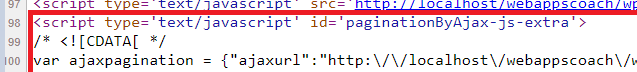
The unique identifier can be seen after the keyword id
$object_name
It is a unique object name that can retrieve a data value of a returned URL of the localized script
A javascript code uses $object_name to access the localization API data
For example, when a page uses WordPress ajax, the object name value will be https://localhost/wp-admin/ajax-admin.php
The object retrieves the given directory using a specified key
$l10n
It is an argument written in numeronym format, which means localization
The parameter passes the actual data needed to be adopted by a particular WordPress page
The $l10n can be an associative array with an URL for retrieving certain registered WordPress API
For example, for the page that is going to execute WordPress ajax for a load more button,
The array element will look like this
array('ajaxurl'=>admin_url('admin-ajax.php')
The element returns the path directory in which the ajax PHP file resides
Function of the wp_localize_script
The function wp_localize_script takes data from the server-side to the client through javascript
This gives the ability to other js files to use the data for attaining other goals on a page
When you implement it properly you will see its output in a <script> tag as you can see in the example section
Another task of the localization function is to access a pre-defined scripts
WordPress Framework always registers some javascript that has been defined within a system before
Such scripts can add a certain functionality required by a website
To access them, a theme should use the wp_localize_script function
A good example is a WordPress ajax
In short, wp_localize_script is a bridge that sends data from PHP to JavaScript in WordPress
wp_localize_script Examples
Here is an example of how to use the localization application programming interface in WordPress
The API relies on wp_localization_script.
The function can be part of other functions in the functions.php file
add_action('wp_enqueue_scripts', 'add_ajax_pagination_file');function add_ajax_pagination_file(){ wp_enqueue_script('paginationByAjax',get_template_directory_uri().'/'.'js/pagination_ajax_wp.js',array( 'jquery' ),1.0); wp_localize_script( 'paginationByAjax', 'ajaxpagination', array( 'ajaxurl' => admin_url( 'admin-ajax.php’ )));}The output can be found in the HTML source of a page.
And this is how it looks like
<script type='text/javascript' id='paginationByAjax-js-extra'>
/* <![CDATA[ */
var ajaxpagination = {"ajaxurl":"http:\/\/localhost\/webappscoach\/wp-admin\/admin-ajax.php"};
/* ]]> */
</script>
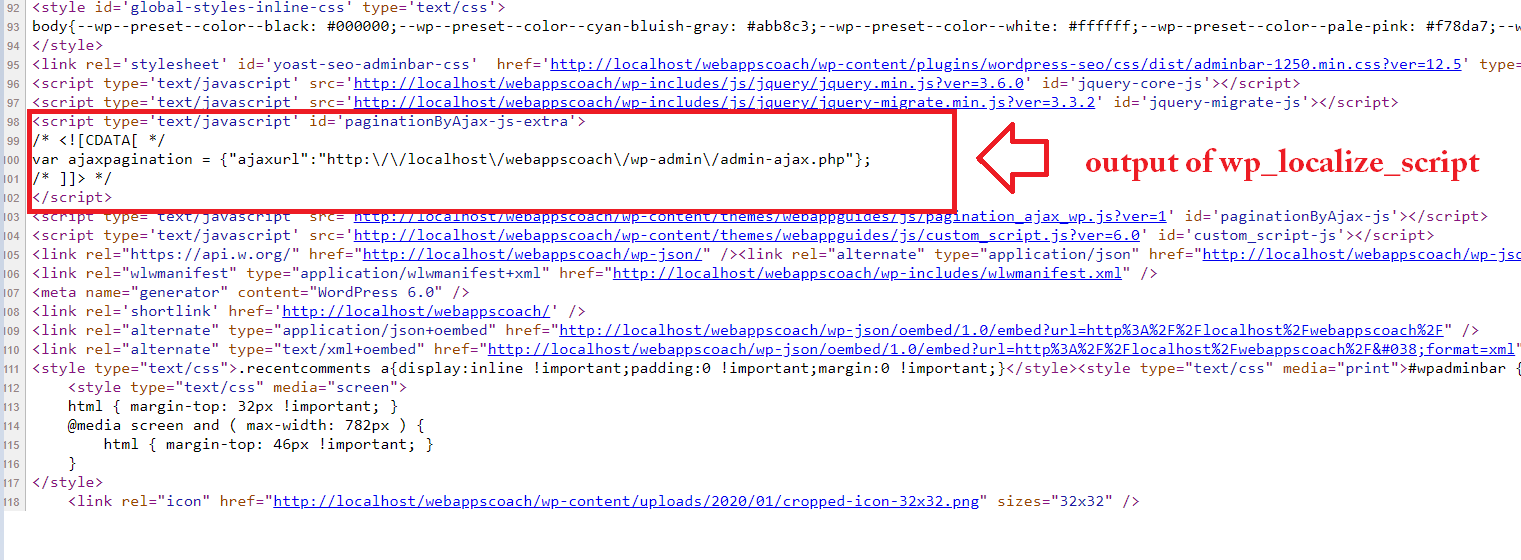
As you can see, the first parameter value of wp_localize_scripts has turned to be the id attribute of the entire script
To get the required output, the function needs a hook to be executed
The hook that can add a function to the desired page is add_action
According to WordPress, add_action is the action that hooks important core launches during a system execution
Some jquery or pure javascript is now able to use the object “ajaxpagination” to access the given data value
Using wp_localize_script in a custom page
Once you implement the function successfully, all pages of the website will be affected
Hence the function can provide data to a specific custom page or taxonomy
There is no magic or extra manipulation for localizing a particular script
What matters is the registration of the script
wp_localize_script cannot work without adding the script before
The new script is going to be part of the template by registering it using wp_register_script
How to register script
Add the code that contains wp_register_script in a functions.php
This is how to do it
function register_custom_script() {
wp_register_script("myCustomScript",get_template_directory_uri()."/js/mycustom.js");
}
add_action ('wp_enqueue_script', 'register_custom_script');
When a certain page wants to include mycustom.js, it should call wp_localize_script
The handle argument of wp_localize_script is the first parameter of the wp_register_script which is myCustomScript
How does it differ from wp_enqueue_script?
wp_enqueue_script doesn’t need a script to be registered beforehand
wp_enqueue_script can add any javascript or stylesheet file as long as it does exist in a theme directory or on another host
This function includes five arguments
But the function requires the first two parameters to be specified
While the rest are optional
Although the WordPress localization function passes three arguments
And they cannot be empty
In fact, wp_enqueue_script does register a script too
It works mainly on a client-side
To understand how wp_enqueue_script enqueues CSS and javascript just check this page loading CSS and js in WordPress
How to add ajax with wp_localize_script
There are a few steps to consider for adding WordPress ajax using wp_localize_script
First, add the new function in a functions.php file
Inside the function, put wp_enqueue_script to register the URL of the customized script
This snippet provides the summary of adding WordPress ajax
add_action('wp_enqueue_scripts', 'add_ajax_pagination_file');function add_ajax_pagination_file(){ wp_enqueue_script('paginationByAjax',get_template_directory_uri().'/'.'js/pagination_ajax_wp.js',array( 'jquery' ),1.0); wp_localize_script( 'paginationByAjax', 'ajaxpagination', array( 'ajaxurl' => admin_url( 'admin-ajax.php‘ )));}Final Thoughts
wp_localization_script is a useful method to deploy the WordPress built-in script
Currently, WordPress offers most of the API in a PHP
Some of these APIs provide features that improve the UI/UX of the page
But for customized script wp_enqueue_script is enough to load the js to a page